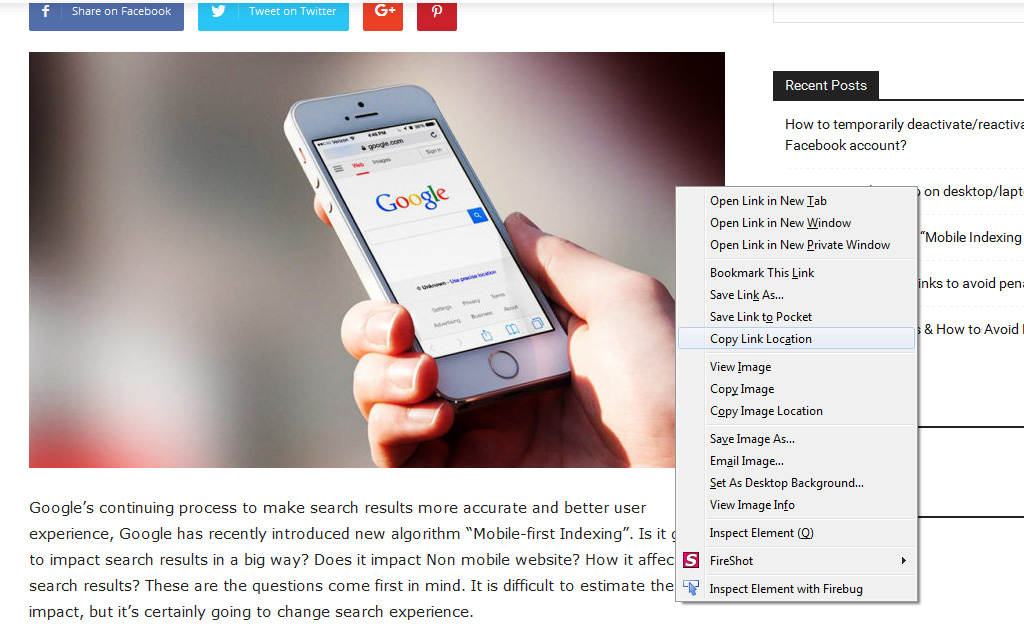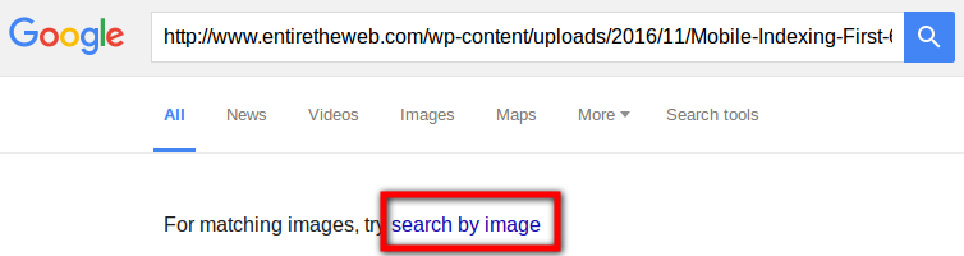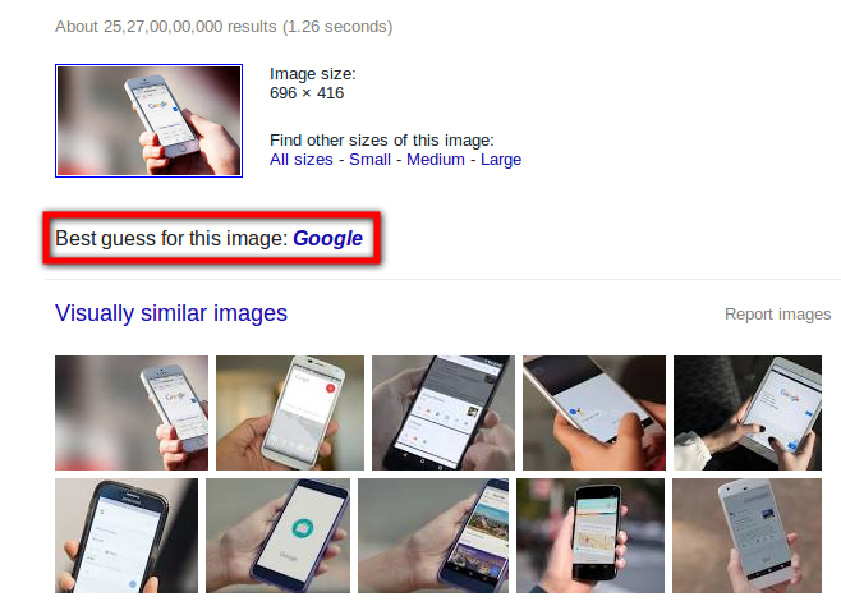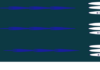Have you ever wondered how to search images to find where it is being used in other places? You can use reverse image search to find the images you are looking for. This reverse image search function is traditionally meant for the one, who is looking for some specific images on the web. Google finds the similar visual elements in terms of colors, textures and much similar text and then come up with very similar results.
We’ll be covering how one can use this reverse image search function below:
Step1: Right click the image you want to fnd, and then click on "Copy Image Location" as shown in the image below.
Step2: Paste the URL to Google.
Step3: Once you get the results, click on "search by image".
Step4: Once you’re done with this all, you’ll get the list of the images that matching your search results as shown below. Not all the images will be yours, but the list will have some similar looking visuals.